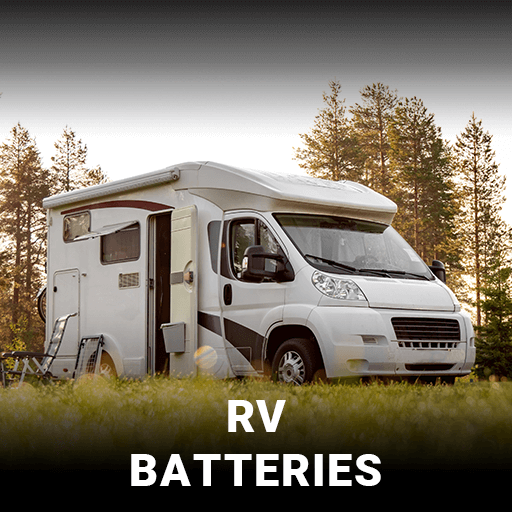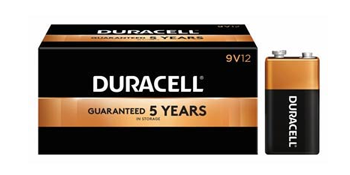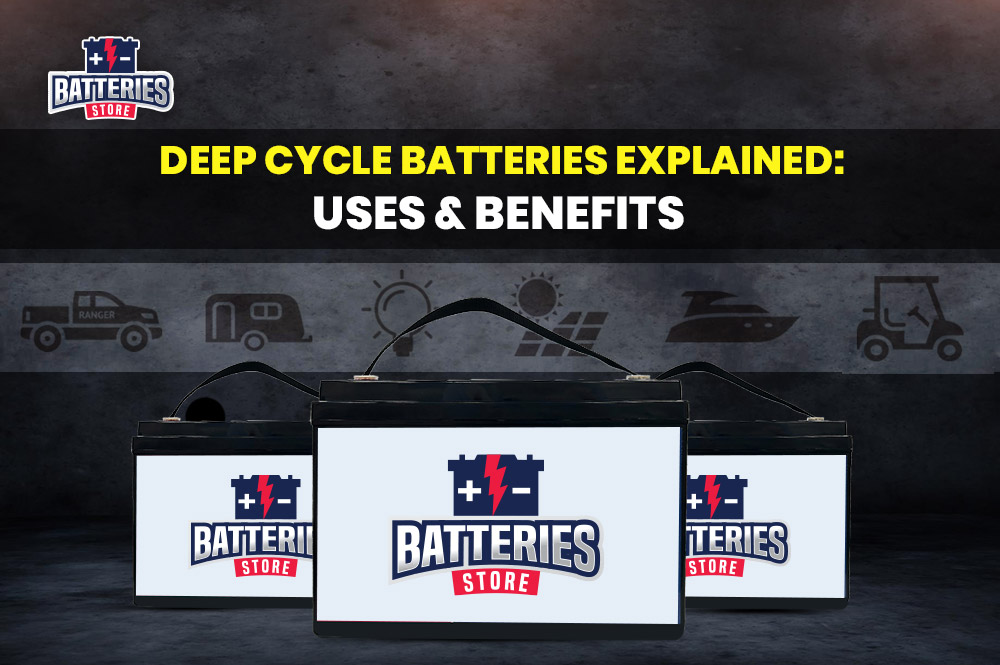Smoke Alarm Chirping at Night? Battery Fix Explained
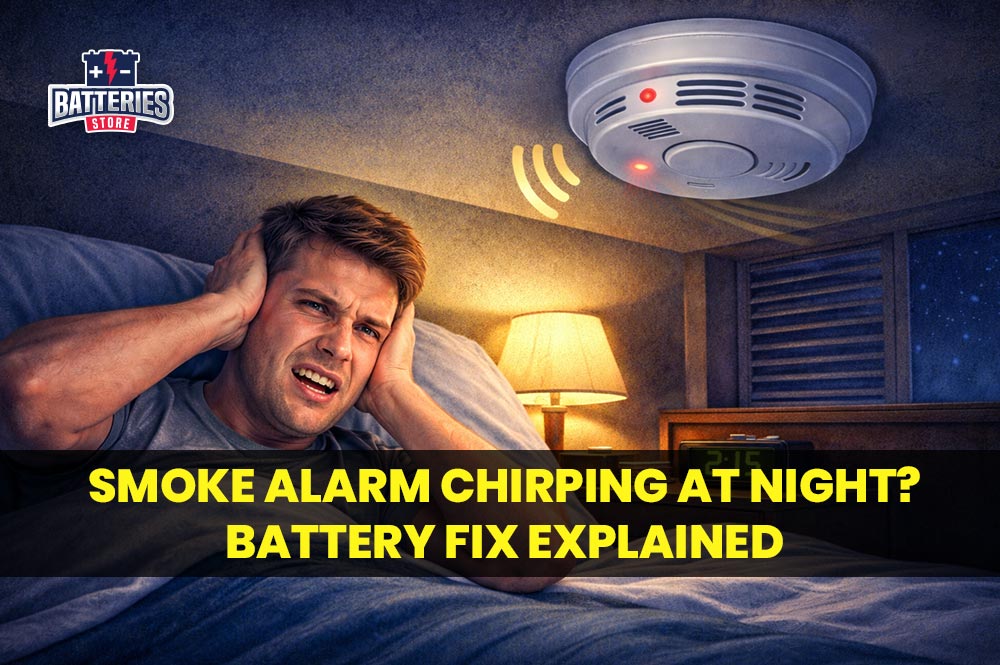
Few things are more frustrating than a smoke alarm chirping in the middle of the night. The house is quiet, everyone is asleep, and suddenly a sharp, high-pitched beep breaks the silence. Many Canadian homeowners experience this issue, especially during colder months, and immediately wonder, “Why is my smoke alarm chirping at night?”
In most cases, the answer comes down to one simple cause: the battery. However, understanding why smoke alarms beep more at night, how to stop the chirping properly, and when a battery replacement is enough can help you fix the problem quickly and keep your home safe.
Let’s understand everything you need to know, from low-battery behavior to proper testing and long-term prevention.
Why Is My Smoke Alarm Chirping at Night?
A chirping smoke alarm is designed to alert you to a problem, not a fire. Unlike a continuous alarm sound, a single beep every 30 to 60 seconds usually indicates a battery or maintenance issue.
Nighttime chirping happens more often because smoke alarms are extremely sensitive to voltage changes. During the night, indoor temperatures tend to drop, especially in Canadian homes during fall and winter. When temperatures fall, battery voltage drops slightly as well. If the battery is already weak, this small drop is enough to trigger the low-battery warning.
Another reason people notice chirping more at night is silence. Background noise during the day masks the sound, but at night, even one beep feels loud and persistent.
Why Smoke Alarms Beep More Often During the Night in Canadian Homes
Canadian climate plays a major role in smoke alarm behavior. Cold air reduces battery efficiency, and heating systems cycling on and off overnight can affect temperature around the alarm unit. Smoke alarms installed near hallways, ceilings, or exterior walls are especially prone to this issue.
Even in well-insulated homes, nighttime temperature changes are enough to expose a weak or aging battery. This is why many people report that their smoke alarm beeps randomly at night but seems fine during the day.
Smoke Alarm Beeps vs Continuous Alarm: Understanding the Difference
It is important to identify the sound correctly. A smoke alarm chirping intermittently usually means a low battery, sensor issue, or end-of-life warning. A continuous, loud alarm means smoke or fire has been detected and requires immediate action.
If your smoke alarm beeps once every minute or so, it is almost always a maintenance signal rather than an emergency.
Low Battery Voltage and Nighttime Chirping Explained
Smoke alarms are designed to operate within a specific voltage range. As batteries age, their ability to maintain stable voltage decreases. At night, when temperatures are lower, voltage can dip just enough to fall below the acceptable threshold.
This is why a smoke alarm battery that still works during the day can suddenly cause chirping at night. The alarm is doing its job by warning you before the battery completely fails.
How to Stop Smoke Alarm from Chirping Immediately
If the chirping is disrupting your sleep, you can temporarily silence it, but this should never replace fixing the root cause.
Most smoke alarms have a hush or test button that can silence the chirping for several hours. However, the sound will return if the battery issue is not resolved. Removing the battery without replacing it is not recommended, as it leaves your home unprotected.
The safest and most effective solution is battery replacement.
How to Change Smoke Alarm Battery the Right Way
Start by identifying the type of battery your smoke alarm uses. Many units use 9V or AA batteries, while some newer alarms have sealed lithium batteries designed to last up to ten years.
Remove the alarm from its mounting bracket or open the battery compartment, depending on the model. Take out the old battery and wait a few seconds to allow any residual charge to dissipate. Insert the new battery, ensuring correct polarity, and close the compartment securely.
Once the battery is installed, press and hold the test button. A loud beep confirms the alarm is working properly and the battery is installed correctly.
You can learn more in our detailed article: How Often to Change Smoke Detector Battery
Which Battery Is Best for Smoke Alarms in Canada?
Battery quality matters, especially in cold climates. Low-quality batteries drain faster and are more prone to voltage drops, which leads to frequent chirping.
High-quality alkaline or lithium batteries perform better in temperature fluctuations and last longer. For homes with frequent nighttime chirping issues, upgrading to premium batteries can significantly reduce false alerts.
At Batteries Store, customers can find reliable batteries suitable for smoke alarms, emergency lights, and backup systems, ensuring consistent performance throughout the year.
Smoke Alarm Still Chirping After Battery Change? Here’s Why
If your smoke alarm continues chirping after a battery replacement, there may be other factors involved. Dust buildup inside the alarm can interfere with the sensor. Gently cleaning the unit with compressed air can help.
Some alarms chirp to signal the end of their lifespan, which is usually around ten years. In this case, replacing the battery will not solve the issue, and the entire unit needs replacement.
Improper battery installation, loose connections, or residual charge can also cause continued beeping. Resetting the alarm by removing the battery, holding the test button for 15 seconds, and reinstalling the battery often resolves this.
You may also like reading: How to Know If Your Fire Alarm Battery Is Dying and How to Change It Safely
How to Test Smoke Alarm After Replacing the Battery
Testing your smoke alarm ensures it is functioning correctly. Press and hold the test button until the alarm sounds. The beep should be loud and consistent.
Testing should be done monthly and always after a battery change. This simple habit ensures your smoke alarm will alert you properly in case of an emergency.
How Often Should You Change Smoke Alarm Batteries?
Most manufacturers recommend changing smoke alarm batteries at least once a year. In Canada, many homeowners choose to replace batteries before winter to avoid nighttime chirping caused by cold temperatures.
If your alarm chirps, do not wait. That sound means the battery is already near the end of its life.
When a Chirping Smoke Alarm Means It’s Time for Replacement
If your smoke alarm is more than ten years old, frequent chirping may indicate sensor degradation rather than a battery issue. The manufacturing date is usually printed on the back of the unit.
Replacing an expired smoke alarm is critical for home safety, as older sensors may not detect smoke accurately.
Fire Safety Tips to Prevent Smoke Alarm Issues in the Future
Regular maintenance goes a long way. Keep alarms clean, replace batteries proactively, and use high-quality batteries designed for reliable performance. Avoid placing alarms too close to kitchens or bathrooms where steam and humidity can trigger false alerts.
Simple preventive steps can save you from repeated nighttime disruptions.
Get the Right Batteries for Smoke Alarms and Backup Systems in Canada
Batteries Store is Calgary’s most trusted battery store for power needs, stocking batteries for almost all battery-powered equipment. In addition to smoke alarm batteries, the store supplies reliable sealed lead-acid batteries for CCTV cameras, alarm panels, emergency lights, and UPS backup systems.
These SLA batteries are sealed, maintenance-free, and designed to provide stable backup power during outages. Options include 6V batteries for emergency lights and small backup needs, as well as 12V batteries suitable for alarms, CCTV systems, and UPS setups.
If you need specifications, bulk pricing, or regular supply for residential or commercial use, the team at Batteries Store is always ready to help.
Conclusion
Don’t Ignore a Chirping Smoke Alarm at Night.
A smoke alarm chirping at night is not just an annoyance. It is an early warning that something needs attention. In most cases, replacing the battery fixes the problem immediately and restores peace of mind.
Understanding why smoke alarms beep, how to change the battery correctly, and when to replace the unit helps keep your home safe and your nights uninterrupted. If you ever need dependable batteries that perform well in Canadian conditions, choosing the right battery makes all the difference.
Read the Next Blog: Deep Cycle Batteries Explained: Uses and Benefits